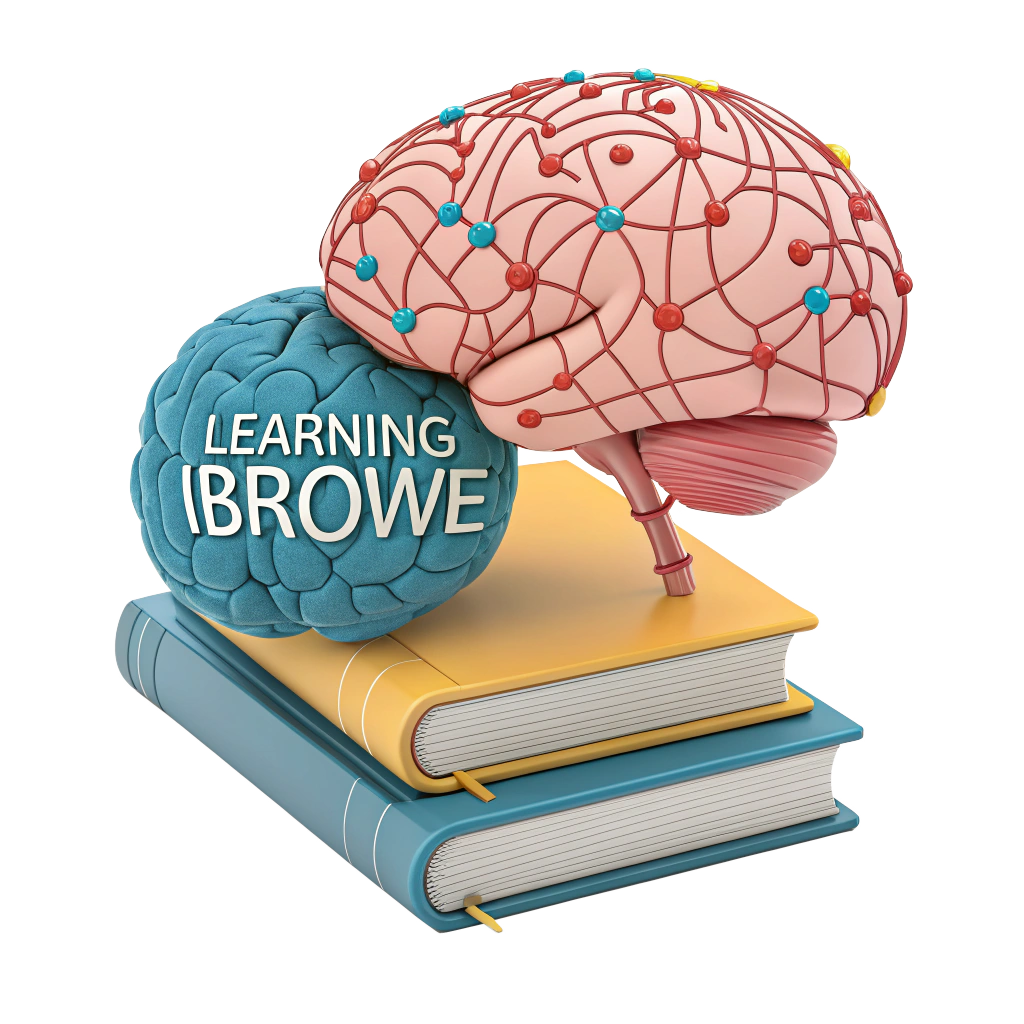🔒 The Most Secure Browser for PC in 2025
As Big Tech’s data collection grows more invasive, choosing a secure browser for your Windows PC is critical to protecting your personal information. While Microsoft Edge is the default browser for Windows, it ranks poorly for privacy, prompting many users to seek alternatives. This guide explores browser security and privacy, compares the top browsers for Windows, and highlights why iBrowe 🌟 is the safest choice, balancing security, privacy, speed, and usability. 🚀
🛡️ Why Browser Security and Privacy Matter
Using a secure browser shields your data from hackers, malware, and Big Tech’s surveillance, which fuels targeted advertising and data breaches (e.g., 2.6 billion records exposed globally in 2024). Two key elements define a safe browser:
Browser Security
Security focuses on protecting your browser and its data from external threats:
- Data Protection: Safeguards sensitive information like passwords, credit card details, and browsing history from hackers.
- Malware/Phishing Defense: Blocks malicious websites and downloads.
- Regular Updates: Patches vulnerabilities to counter emerging threats.
- HTTPS Enforcement: Ensures encrypted connections to websites.
Browser Privacy
Privacy determines how your data is handled and who can access it:
- Tracker Blocking 🚫: Prevents third-party trackers from monitoring your activity across sites.
- Ad Blocking: Stops intrusive ads that may carry malware or collect data.
- Anti-Fingerprinting 🕵️♂️: Blocks websites from identifying your device via unique settings (e.g., browser version, screen resolution).
- IP Protection: Hides your IP address to conceal your location and identity.
Security and privacy are interconnected: a secure browser often enhances privacy by reducing data exposure, and a private browser improves security by limiting malicious scripts.
🕶️ What About Incognito Mode?
Incognito mode (or private mode) creates a temporary browsing session that deletes browsing history, cookies, cache, and local storage when closed. It’s useful for:
- Hiding activity from others using your PC (e.g., shopping for gifts 🎁).
- Avoiding saved logins on shared devices.
Limitations:
- No IP Protection: Your IP address remains visible to websites, ISPs, and trackers.
- Tracking Persists: Big Tech (e.g., Google) and advertisers can still monitor you using device fingerprints or IP-based tracking.
- No Malware Defense: Incognito mode doesn’t block malicious sites or scripts.
Incognito mode is not a substitute for a secure browser—it only hides activity from other local users, not online entities.
🍪 How Browsers Handle Cookies, Trackers, and Data
Browsers manage data differently, impacting your security and privacy:
- Browsing History: Useful for revisiting sites (e.g., a recipe page 🍳) but risky if shared with servers, enabling profiling.
- First-Party Cookies: Store site-specific data (e.g., logins, preferences). Safe if kept local but can contribute to tracking if mishandled.
- Third-Party Cookies/Trackers 🚫: Placed by external sites (e.g., ad networks), these track you across websites, leaking personal info or enabling targeted ads.
- Device Fingerprinting: Combines browser settings, IP, and hardware details to create a unique profile, even without cookies.
A secure browser blocks third-party trackers, limits fingerprinting, and keeps data local to minimize exposure.
🏆 Comparing Secure Browsers for Windows
Here’s a detailed comparison of popular Windows browsers based on security, privacy, speed, and usability:
iBrowe 🌟
- Security: Blocks third-party trackers, cookies, fingerprinting, and some malware/phishing via Shields. Uses Google Safe Browsing through a proxy to protect your IP. Upgrades to HTTPS.
- Privacy: Hides IP with Private Windows with Tor 🧅 or Firewall + VPN 🌐. iBrowe Search delivers tracker-free, independent results.
- Performance: Up to 3x faster than Chrome by blocking ads, saving 30–50% data and boosting battery life 🔋 on laptops.
- Usability: Intuitive interface; Shields work out of the box. Supports extensions and iBrowe Talk for private video calls.
- Drawbacks: Occasional need to adjust Shields for specific sites.
- Verdict: The best choice for security, privacy, and speed. Ideal for users seeking robust protection without complexity.
Firefox
- Security: Offers Enhanced Tracking Protection to block trackers, phishing, and malware. Regular updates and HTTPS enforcement.
- Privacy: Blocks some third-party cookies and social media trackers (e.g., Facebook). Uses DuckDuckGo as an optional private search engine.
- Performance: Slower than iBrowe due to weaker ad blocking; supports extensions for added privacy.
- Usability: Highly customizable with a vast extension library but requires manual configuration for optimal privacy.
- Drawbacks: No built-in VPN or Tor; some trackers still pass through.
- Verdict: Strong privacy focus but less comprehensive than iBrowe.
Google Chrome
- Security: Frequent updates and Safe Browsing protect against malware. Supports HTTPS.
- Privacy: Poor—Google’s ad-driven model encourages tracking via third-party cookies, fingerprinting, and synced data (e.g., Gmail, Drive).
- Performance: Fast but slowed by ads and trackers; data-heavy.
- Usability: Seamless integration with Google services but prioritizes data collection.
- Drawbacks: Tracks extensively, even in Incognito mode.
- Verdict: Secure against malware but a privacy disaster due to Google’s business model.
Microsoft Edge
- Security: Regular updates and HTTPS support. Includes SmartScreen for phishing/malware protection.
- Privacy: Collects non-anonymized diagnostic data and permits third-party trackers, feeding Microsoft’s ad network.
- Performance: Comparable to Chrome but slower than iBrowe due to ad load.
- Usability: Integrates with Windows but lacks privacy customization.
- Drawbacks: Privacy-invasive; tracks device IDs.
- Verdict: Better than Chrome for security but poor for privacy.
Tor Browser
- Security: Routes traffic through multiple nodes, blocking trackers, cookies, and scripts. Includes HTTPS Everywhere and NoScript.
- Privacy: Hides IP via Tor network; uses DuckDuckGo for private search.
- Performance: Very slow due to multi-hop routing; some websites break.
- Usability: Complex for casual users; best for anonymity-focused tasks.
- Drawbacks: Not practical for daily browsing due to speed and compatibility issues.
- Verdict: Unmatched for anonymity but impractical for general use.
Opera
- Security: Built-in ad blocker and VPN-like proxy; supports HTTPS.
- Privacy: Proxy hides IP but logs some data; Chinese ownership raises concerns since 2016.
- Performance: Fast but less efficient than iBrowe.
- Usability: User-friendly with features like newsfeeds and messengers.
- Drawbacks: Proxy isn’t a full VPN; requires manual privacy tweaks.
- Verdict: Decent but less private than iBrowe or Firefox.
🏅 Why iBrowe Is the Safest Browser for PC
iBrowe 🌟 stands out as the most secure and private browser for Windows due to its:
- Comprehensive Protection: Native Shields block trackers, ads, fingerprinting, and malware/phishing attempts. Uses Google Safe Browsing via proxy to protect your IP.
- IP Anonymity: Offers Private Windows with Tor 🧅 for maximum anonymity and Firewall + VPN 🌐 for encrypted browsing.
- Privacy-First Search: iBrowe Search delivers independent, tracker-free results, unlike Chrome’s Google Search or Edge’s Bing.
- Performance: Loads pages up to 3x faster than Chrome, saving 30–50% data and improving battery life on laptops 🔋.
- Usability: Intuitive interface with out-of-the-box protections; supports extensions and features like iBrowe Talk for private video calls.
- Community Feedback: Praised on platforms like X for its speed, privacy, and ad-blocking capabilities.
Get Started: Download iBrowe from iBrowe’s official site. Enable Shields and choose Tor or VPN for maximum security.
🎯 Conclusion
In an era of pervasive data collection, a secure browser is essential for protecting your Windows PC. While Firefox offers decent privacy and Tor provides unmatched anonymity, they lack iBrowe’s balance of security, speed, and ease of use. Chrome and Edge prioritize Big Tech’s interests, making them unsuitable for privacy-conscious users. iBrowe 🌟 excels with native tracker blocking, IP protection, and lightning-fast performance, making it the safest choice for 2025.
Which browser do you use on your PC? Share your experiences below! 💬