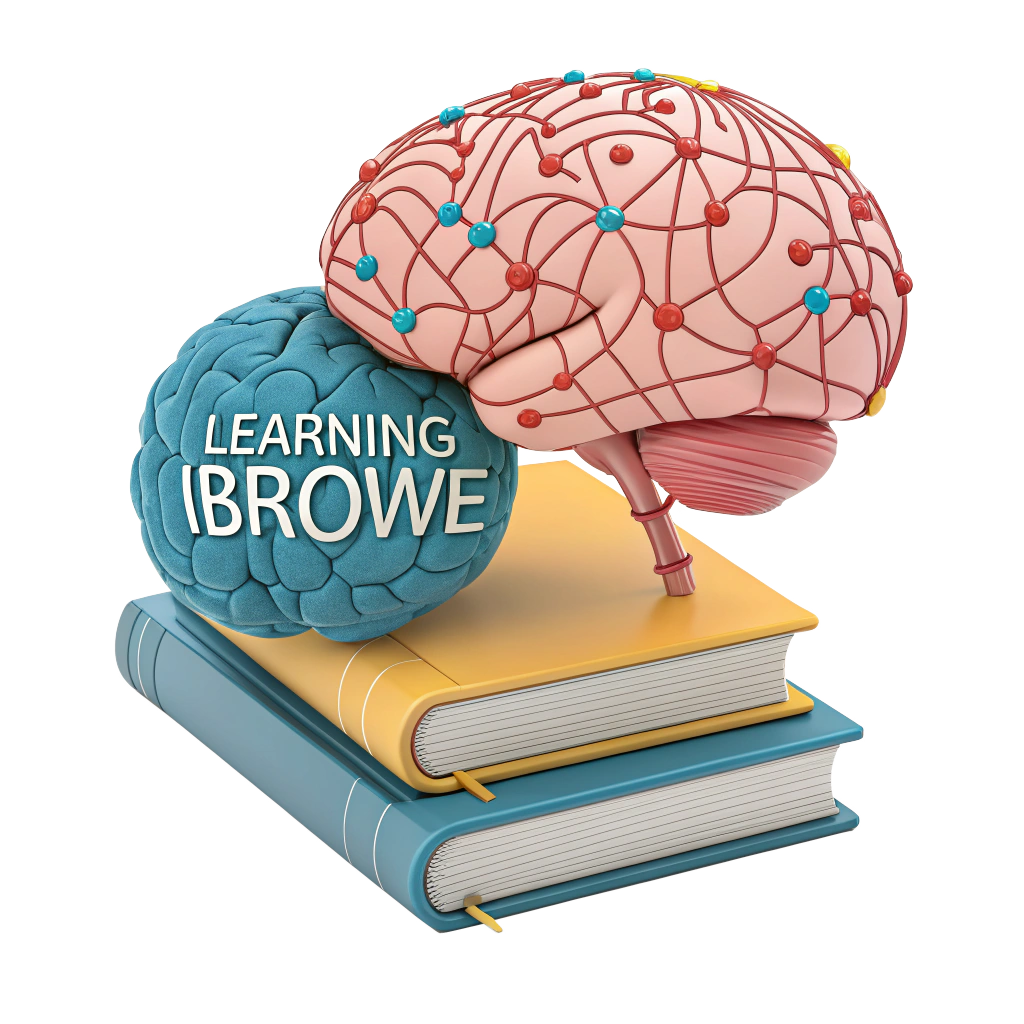🔒 The Safest Browser for Android in 2025
With countless mobile browsers available for Android—Chrome, Firefox, iBrowe, and more—choosing the safest browser can be challenging. A secure browser protects your personal data from Big Tech, hackers, and unsecured websites, but you also need a secure network connection to maximize safety. This guide explores why a safe browser matters, how to secure your Android connection, and compares the top secure browsers for Android, highlighting why iBrowe 🌟 stands out. 🚀
🛡️ Why Use a Safe Browser on Android?
Android devices are generally secure, but using an unsafe browser can expose your data to risks like:
- Big Tech Tracking 📡: Companies like Google collect your browsing habits, location, and preferences for targeted ads.
- Hackers and Malware ⚠️: Unsecured websites or ads can deliver malware or steal data.
- Data Breaches: In 2024, over 2.6 billion personal records were exposed globally, often due to weak browser security.
- Unsecured Connections: Public Wi-Fi networks increase vulnerability to data theft.
A safe browser mitigates these risks by:
- Blocking third-party trackers and ads 🚫 to prevent data collection.
- Enforcing HTTPS encryption 🔐 for secure connections.
- Warning against malicious websites or downloads.
- Offering IP protection to hide your location and identity.
Choosing a secure browser is critical for protecting your privacy and security on Android.
🔐 How to Secure Your Internet Connection on Android
A safe browser is only half the equation—your network connection matters too. Here are key steps to secure your Android browsing:
1. Verify Public Wi-Fi Networks 🌐
Public Wi-Fi (e.g., at cafes or airports) is often insecure, making it easy for hackers to intercept data. To stay safe:
- Confirm the network’s authenticity with the venue (e.g., ask for the official Wi-Fi name).
- Only visit websites with HTTPS in the URL (look for the padlock icon 🔒).
- Avoid sensitive activities (e.g., banking) on public Wi-Fi unless using a VPN.
2. Disable File Sharing 📂
File-sharing features on Android can make your device vulnerable on public networks. To disable:
- Go to Settings > Network & Internet > Wi-Fi > Wi-Fi preferences and turn off features like “Wi-Fi Direct” or “Nearby Share.”
- Ensure Bluetooth is off to prevent unauthorized access.
3. Use a VPN for Encryption 🌍
A Virtual Private Network (VPN) encrypts your internet traffic, hiding your IP address and browsing activity from ISPs, hackers, and trackers. Benefits include:
- Anonymity: Masks your location and identity.
- Security: Protects data on unsecured Wi-Fi.
- Access: Bypasses geo-restrictions or censorship.
Tip: Choose a reputable VPN (e.g., iBrowe’s built-in Firewall + VPN) and avoid free VPNs, which may log data.
4. Keep Software Updated 🔄
Regular updates patch security vulnerabilities in your browser and Android OS. To ensure safety:
- Enable automatic updates in Settings > System > System Update.
- Update your browser via the Google Play Store.
- Check for app updates to maintain compatibility and security.
5. Monitor Tracking with Tools 🕵️♂️
Use tools like EFF’s Cover Your Tracks or Blacklight to detect trackers and fingerprinting on websites. These reveal how much data a site collects, helping you choose safer browsers.
🏆 Top Secure Browsers for Android
Here’s a detailed comparison of the most secure Android browsers, focusing on privacy, security, and performance:
iBrowe 🌟
- Security: Automatically blocks ads, third-party trackers, fingerprinting, and some malware/phishing attempts. Uses Google Safe Browsing via a proxy to protect your IP. Upgrades connections to HTTPS.
- Privacy: Offers Private Windows with Tor 🧅 for onion routing and Firewall + VPN 🌐 to hide your IP. iBrowe Search provides tracker-free, independent search results.
- Performance: Up to 3x faster than Chrome by blocking ads, saving 30–50% data and extending battery life 🔋.
- Unique Features: Built-in ad blocker (Shields), Tor mode, VPN, and iBrowe Talk for private video calls.
- Drawbacks: Some websites may require adjusting Shields settings for full functionality.
- Verdict: The best balance of security, privacy, and speed. Ideal for everyday use with robust native protections.
Tor Browser
- Security: Uses onion routing to route traffic through multiple nodes, blocking trackers, cookies, and scripts (e.g., JavaScript, Flash). Includes HTTPS Everywhere and NoScript.
- Privacy: Hides IP address via Tor network, offering near-complete anonymity. Default search engine is DuckDuckGo.
- Performance: Slow due to multi-hop routing; some websites break due to script blocking.
- Unique Features: Access to .onion sites (dark web); Connection Assist for bypassing censorship on Android.
- Drawbacks: Not ideal for daily browsing due to speed and compatibility issues.
- Verdict: Best for maximum anonymity but impractical for general use.
DuckDuckGo Privacy Browser
- Security: Blocks third-party trackers and enforces HTTPS. Features a Privacy Grade (A–F) for each website and a Fire Button to erase browsing data instantly.
- Privacy: Uses DuckDuckGo’s privacy-focused search engine, which doesn’t track queries. Supports Global Privacy Control (GPC).
- Performance: Fast and lightweight but lacks a built-in VPN. Search results rely on Bing, which may include ads.
- Unique Features: One-tap data deletion; clear privacy ratings.
- Drawbacks: No extension support; past concerns about Microsoft tracker allowances (since resolved).
- Verdict: Great for simple privacy but less robust than iBrowe.
Ghostery Privacy Browser
- Security: Built on Firefox Fenix, with native ad and tracker blocking. Includes a basic VPN.
- Privacy: Displays trackers before loading pages; supports Ghost Mode to block outbound data. Uses DuckDuckGo as the default search engine.
- Performance: Slower than iBrowe due to Firefox engine; no extension support.
- Unique Features: Granular tracker management; privacy-focused search.
- Drawbacks: Missing advanced features like Tor or robust VPN; unique fingerprint reported by EFF’s Cover Your Tracks.
- Verdict: Solid for tracker blocking but less comprehensive than iBrowe.
Opera
- Security: Features a built-in ad blocker and VPN-like proxy. Supports HTTPS connections.
- Privacy: Hides IP via proxy but logs some data, raising concerns due to its Chinese ownership since 2016.
- Performance: Fast but not as efficient as iBrowe due to weaker ad blocking.
- Unique Features: Native downloader, file manager, and newsfeed.
- Drawbacks: VPN is a proxy, not a full VPN, and may collect data; requires manual privacy settings.
- Verdict: Decent but less private than iBrowe or Tor.
Dolphin Browser
- Security: Offers incognito mode, pop-up blocker, and Do Not Track requests.
- Privacy: Doesn’t store history, passwords, or cookies but lacks advanced features like VPN or fingerprint protection.
- Performance: Lightweight but slower than newer browsers like iBrowe.
- Unique Features: Simple interface; personalized settings.
- Drawbacks: Outdated compared to competitors; limited security features.
- Verdict: Basic privacy but not a top choice for 2025.
🏅 Why iBrowe Is the Safest Browser for Android
iBrowe 🌟 is the top choice for Android due to its:
- Comprehensive Security: Native blocking of ads, trackers, fingerprinting, and malware; uses Google Safe Browsing via proxy.
- IP Protection: Offers Tor mode 🧅 and Firewall + VPN 🌐 for anonymity.
- Privacy-First Search: iBrowe Search delivers unbiased, tracker-free results, unlike DuckDuckGo’s Bing reliance.
- Performance: Up to 3x faster page loads, 30–50% less data usage, and better battery life compared to Chrome.
- Ease of Use: No complex setup; Shields work out of the box.
- Community Trust: Praised on platforms like X for its ad-blocking and privacy features.
Get Started: Download iBrowe from the Google Play Store or iBrowe’s official site. Enable Shields and choose Tor or VPN for maximum security.
🎯 Conclusion
For Android users, a secure browser is essential to combat tracking, malware, and data theft. While Tor offers unmatched anonymity, its slow speeds make it impractical for daily use. DuckDuckGo, Ghostery, Opera, and Dolphin provide decent privacy, but iBrowe 🌟 excels with its native ad/tracker blocking, IP protection, and lightning-fast performance. Pair iBrowe with a secure VPN and updated software for the ultimate safe browsing experience.
Which browser do you use on Android? Share your thoughts below! 💬