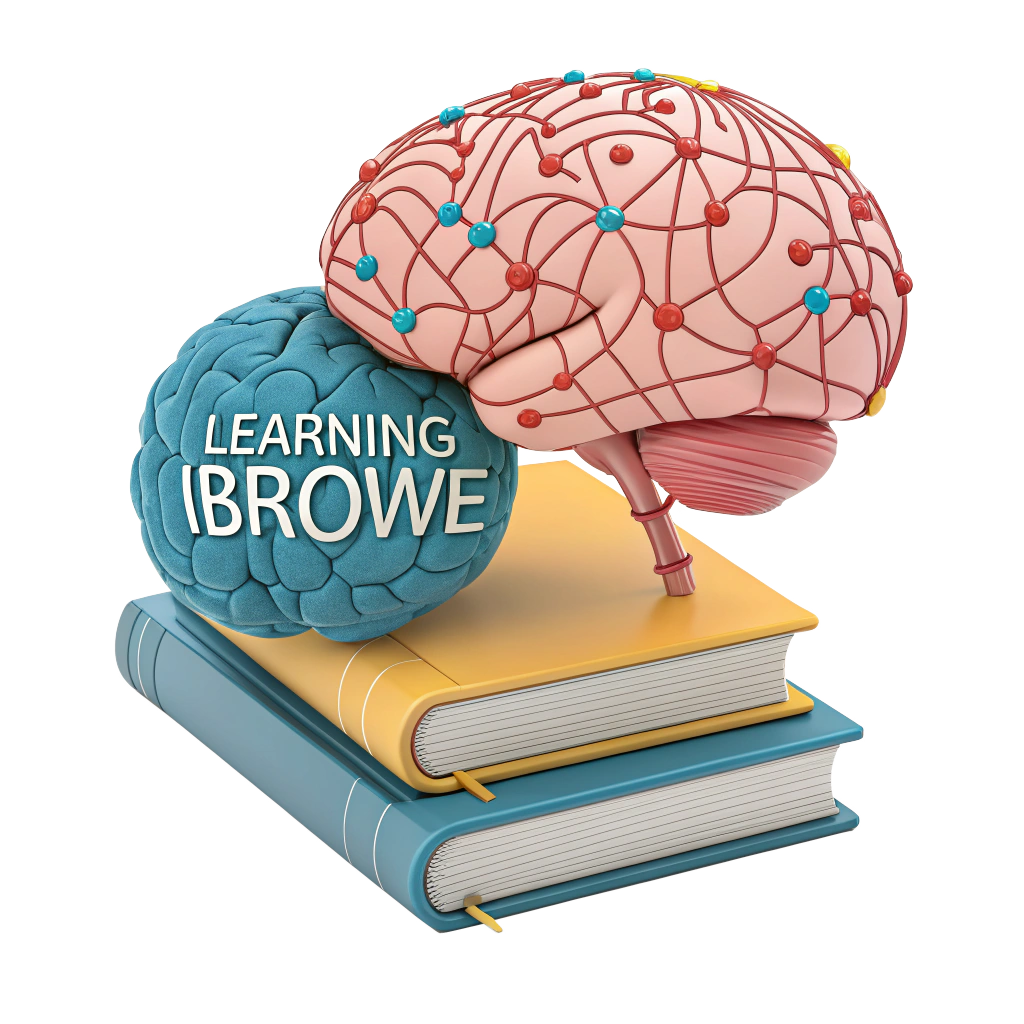🔒 Does Incognito Mode Hide Your IP Address?
Many browsers, like Chrome, Safari, and Firefox, offer Incognito or “private” browsing modes, promising a degree of privacy. But do these modes truly protect your online identity, particularly your IP address? In this guide, we’ll explore what Incognito mode does, how IP addresses impact your privacy, and why browsers like iBrowe 🌟 offer better solutions for staying anonymous online. 🚀
🌐 What Is an IP Address, and Why Does It Matter for Privacy?
An IP address (Internet Protocol address) is a unique identifier assigned to every device connected to the Internet, much like a street address for your home. It enables communication between your device (e.g., phone, laptop, tablet) and online services, such as websites or apps.
How IP Addresses Affect Privacy
- Visibility: Your IP address is visible to websites, apps, advertisers, and your Internet Service Provider (ISP).
- Tracking: Advertisers and Big Tech (e.g., Google, Meta) use your IP to track your location, device, and online behavior, building detailed profiles for targeted ads.
- Risks: Exposed IP addresses can reveal your approximate location (city or region) and, when combined with other data, may identify you personally.
Hiding your IP address is a critical step toward protecting your online privacy and reducing tracking. 🛡️
🕵️♂️ What Is Incognito Mode, and What Does It Do?
Incognito mode (or “private” mode) is a browser feature that creates a temporary browsing session. When you close an Incognito window:
- Browsing History: Visited websites are not saved.
- Cookies and Site Data: Temporary data, like login sessions or third-party cookies, is deleted.
- Download History: Downloads are still visible but not tied to the session.
Common Use Cases
- Shared Devices: Hide your browsing from others using the same device (e.g., shopping for a surprise gift 🎁).
- Temporary Sessions: Avoid saving login details or site preferences on public computers.
Limitations of Incognito Mode
Incognito mode does not provide true privacy:
- IP Address Exposure: Your IP remains visible to websites, ISPs, and trackers.
- Tracking by Websites: Big Tech and advertisers can still monitor your activity using your IP, device fingerprints, or other identifiers.
- ISP Monitoring: Your ISP can see all websites you visit, even in Incognito mode.
- Employer/Network Tracking: If you’re on a work or school network, administrators can track your activity.
In short, Incognito mode only hides your activity from other users of your device, not from external entities. 🚫
📡 How Does Big Tech Use Your IP Address for Tracking?
Big Tech companies and advertisers rely on your IP address as a key data point to build comprehensive user profiles. Here’s how:
- Device Identification: Your IP address uniquely identifies your device, linking your activities across websites and apps.
- Behavioral Profiling: Combined with cookies, trackers, and device fingerprints, your IP helps create a detailed picture of your interests, habits, and location.
- Targeted Advertising: Profiles enable hyper-targeted ads, which can feel invasive (e.g., ads for products you recently viewed).
- Cross-Site Tracking: Even without third-party cookies (which are cleared in Incognito mode), IP-based tracking persists, as it’s tied to your network connection.
For example, Google uses IP data to serve ads across its vast network, including YouTube, Gmail, and partner sites, even if you’re in Incognito mode. This pervasive tracking underscores the need for stronger privacy measures. ⚠️
🔐 Alternatives to Incognito Mode for True Privacy
Incognito mode falls short for users seeking robust privacy. Fortunately, browsers like iBrowe 🌟 offer native features to hide your IP address and block trackers, ensuring a more anonymous browsing experience.
Why iBrowe?
iBrowe is designed with privacy at its core, offering features that surpass Incognito mode:
- Native Ad and Tracker Blocking 🚫: iBrowe’s Shields block third-party ads and trackers by default, reducing data collection and speeding up page loads by up to 3x compared to Chrome.
- HTTPS Upgrades 🔒: Automatically upgrades connections to secure HTTPS, enhancing security on websites.
- IP Protection Options: iBrowe provides two powerful ways to hide your IP address:
- Private Windows with Tor 🧅: Routes your traffic through the Tor network, masking your IP and providing near-complete anonymity. Ideal for sensitive browsing.
- Firewall + VPN 🌐: iBrowe’s built-in VPN hides your IP by routing traffic through secure servers, offering both privacy and flexibility for streaming or accessing geo-restricted content.
- Battery and Data Savings 🔋: By blocking ads and trackers, iBrowe uses 30–50% less data and extends battery life.
Unlike Chrome extensions, which can be unreliable or vulnerable to security flaws, iBrowe’s privacy features are built-in, ensuring seamless and secure performance in both regular and private windows.
How to Get Started with iBrowe
- Download iBrowe from the App Store, Google Play, or iBrowe’s official site.
- Enable Shields in settings for automatic ad and tracker blocking.
- Use Private Window with Tor for maximum IP protection or activate the Firewall + VPN for secure browsing.
🎯 Conclusion
Incognito mode is a useful tool for hiding your browsing history from others on your device, but it does not hide your IP address or protect you from online tracking by websites, ISPs, or Big Tech. For true privacy, consider switching to iBrowe 🌟, which blocks ads and trackers, upgrades security, and offers IP-hiding options like Tor and VPN. By making iBrowe your default browser, you can browse faster, safer, and with greater anonymity.
Have you tried iBrowe or other privacy-focused browsers? Share your experiences below! 💬
 1·7 months ago
1·7 months ago