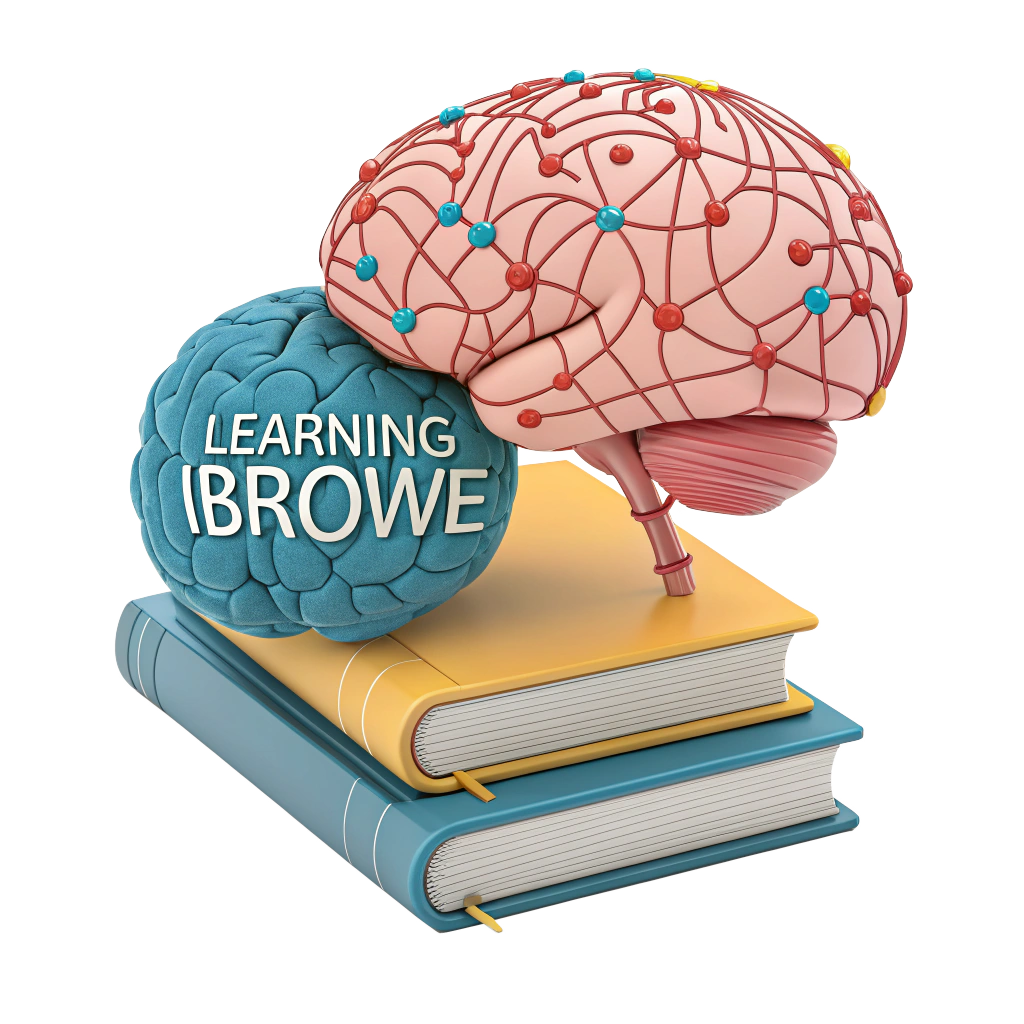🌐 Understanding Choice Screens and Their Impact on Your Browsing & Search Experience
In an era dominated by Big Tech, governments worldwide are introducing regulations to curb monopolistic practices and promote fair competition. One significant initiative is the EU’s Digital Markets Act (DMA), designed to ensure “fair and open” digital markets. The DMA targets gatekeepers—large digital platforms providing services like search engines, browsers, app stores, and messaging apps. Companies such as Amazon, Apple, ByteDance, Google, Meta, and Microsoft are classified as gatekeepers due to their market dominance.
A key component of the DMA is the introduction of choice screens, which aim to empower users by offering alternatives to default Big Tech browsers and search engines. This guide explores what choice screens are, why they matter, how they’re implemented, and their potential impact on your browsing and search experience. 🚀
🛠️ Why Do We Need Choice Screens?
Big Tech companies often leverage their control over platforms to prioritize their own products, stifling competition. For instance:
- Google sets its search engine as the default in Chrome and pays Apple to be the default on Safari.
- Apple pre-installs Safari as the default browser on iOS and macOS devices.
This default bias discourages users from exploring alternatives, reinforcing Big Tech’s dominance. Studies show that over 80% of users stick with default apps due to convenience or lack of awareness about alternatives. Choice screens aim to:
- Promote Competition 🏆: By presenting alternative browsers and search engines, choice screens encourage a diverse digital marketplace.
- Empower Users 🙌: They provide transparent options, enabling informed decisions about privacy, speed, and functionality.
- Reduce Monopolies ⚖️: Choice screens challenge the overwhelming market share of companies like Google (~90% of global search) and Apple/Chrome (dominant browsers).
Without choice screens, smaller players struggle to gain traction, limiting innovation and user choice.
📱 What Are Choice Screens?
Choice screens are user interface prompts that allow you to select your preferred browser or search engine as the default on your device. They’re designed to blend seamlessly with a device’s settings or setup process, featuring:
- A list of available browsers or search engines.
- Icons, brief descriptions, or ratings for each option.
- Simple selection mechanisms (e.g., checkboxes or buttons).
However, the DMA allows gatekeepers like Apple and Google to design these screens, leading to variations in:
- Appearance: Some screens are visually engaging, while others are minimalistic.
- Timing: Screens may appear during device setup, after updates, or within browser settings.
- Content: The number of options and quality of descriptions differ.
Scope: Currently, DMA-mandated choice screens focus on web browsers and search engines, but future expansions could include other services like messaging apps or app stores.
🌍 Browser Choice Screens
Browser choice screens prompt users to select a default web browser from a list of alternatives, challenging the dominance of Google Chrome (default on Android) and Apple Safari (default on iOS/macOS). These browsers hold significant market share due to their pre-installed status.
How They Work
- Trigger Points:
- Android: Appears during initial device setup or after a factory reset. Existing users may not see it unless they reset their device.
- iOS: Triggers when opening Safari on devices running iOS 17.4 or later (introduced in 2024 to comply with DMA).
- Access: Ideally, choice screens should be available in settings menus for easy access at any time, but current implementations limit re-access without a factory reset.
- Options: Include third-party browsers like iBrowe, Firefox, and Opera, alongside Chrome and Safari.
Issues with Implementation
- Limited Visibility: Users with pre-configured devices may never encounter the screen.
- Design Bias: Gatekeepers may use subtle design cues (e.g., prominent branding) to favor their own browsers.
- Lack of Information: Some screens (e.g., Apple’s) omit detailed descriptions, making it harder for users to evaluate alternatives.
Recommendation: Try iBrowe 🌟 for a privacy-focused, ad-free browsing experience. iBrowe’s Shields block trackers and ads, offering up to 3x faster page loads than Chrome and enhanced privacy compared to Safari. Download it from the App Store, Google Play, or iBrowe’s official site.
🔍 Search Engine Choice Screens
Search engine choice screens target Google’s near-90% global search market dominance, driven by its default status on Android, Windows, and (via agreements) Apple devices.
How They Work
- Android: Users select a default search engine during device setup.
- Other Platforms: Google’s choice screen appears when installing or updating Chrome to a DMA-compliant version.
- Apple Limitation: Currently, Safari lacks a search engine choice screen, despite Google being the default. This gap is under regulatory scrutiny, with changes expected soon.
- Options: Include alternatives like iBrowe Search, Bing, DuckDuckGo, and Ecosia.
Why iBrowe Search?
- Independent Index 🔎: Unlike many search engines relying on Google’s index, iBrowe Search uses its own, ensuring unbiased results.
- Privacy First 🛡️: No user profiling or data tracking, unlike Google.
- Easy Setup: Set iBrowe Search as your default in any browser via settings (e.g., Settings > Safari > Search Engine on iOS).
⚖️ Reception and Implementation Challenges
Choice screens are a step toward breaking Big Tech monopolies, but their effectiveness is debated due to implementation flaws:
Criticisms
- Gatekeeper Control: Apple and Google design their own screens, creating incentives to minimize user defections. For example:
- Apple’s screen lacks browser descriptions and appears only when opening Safari, interrupting user tasks.
- Google’s screen, while more informative, is limited to setup, reducing repeat exposure.
- Manipulation Tactics:
- Timing: Screens appearing at inconvenient moments (e.g., mid-task) may be skipped.
- Design: Branding or placement can bias users toward default options.
- Overload: Listing too many obscure options may cause decision fatigue.
- Notifications: Pop-ups nudging users back to Chrome or Safari undermine choices.
- Limited Scope: Only browsers and search engines are currently covered, leaving other monopolistic practices (e.g., app stores) unaddressed.
Google vs. Apple
- Google: Offers clearer descriptions and triggers screens during setup, but limits re-access.
- Apple: Criticized for minimalistic screens lacking context, only triggered in Safari, and requiring iOS 17.4+.
Eligibility Criteria
- Apple: Third-party browsers must meet security standards, comply with local laws, and have sufficient popularity in the EU.
- Google: Similar criteria, with additional requirements for search engines (e.g., operational in multiple EU countries). Options vary by region to reflect local preferences.
📊 Impact on Your Browsing and Search Experience
Choice screens could transform how you interact with the Internet:
- Increased Awareness 📚: They introduce users to alternatives like iBrowe, which prioritizes privacy, speed, and ad-free browsing.
- Enhanced Privacy 🔒: Choosing privacy-focused options (e.g., iBrowe Search) reduces tracking and data collection.
- Faster Browsing ⚡: Browsers like iBrowe, which block ads and trackers, can load pages up to 3x faster and use 30–50% less data.
- User Empowerment 💪: Transparent information about privacy policies and features helps you make informed choices.
However, their success depends on:
- User Engagement: Will users take time to explore alternatives, or dismiss screens as pop-ups?
- Design Fairness: Effective screens must be accessible, informative, and unbiased.
- Regulatory Enforcement: Ongoing DMA oversight is crucial to prevent gatekeepers from undermining choice screens.
This chart underscores why choice screens are critical: Chrome and Safari dominate, leaving little room for alternatives without regulatory intervention.
🎯 Conclusion
Choice screens, mandated by the EU’s DMA, are a bold step toward dismantling Big Tech monopolies by giving users control over their browsers and search engines. While imperfect—due to gatekeeper influence and inconsistent implementation—they offer a chance to discover faster, more private alternatives like iBrowe and iBrowe Search 🌟. By embracing these options, you can enjoy a safer, more efficient online experience.
What’s your take on choice screens? Have you switched to a new browser or search engine? Share your thoughts below! 💬