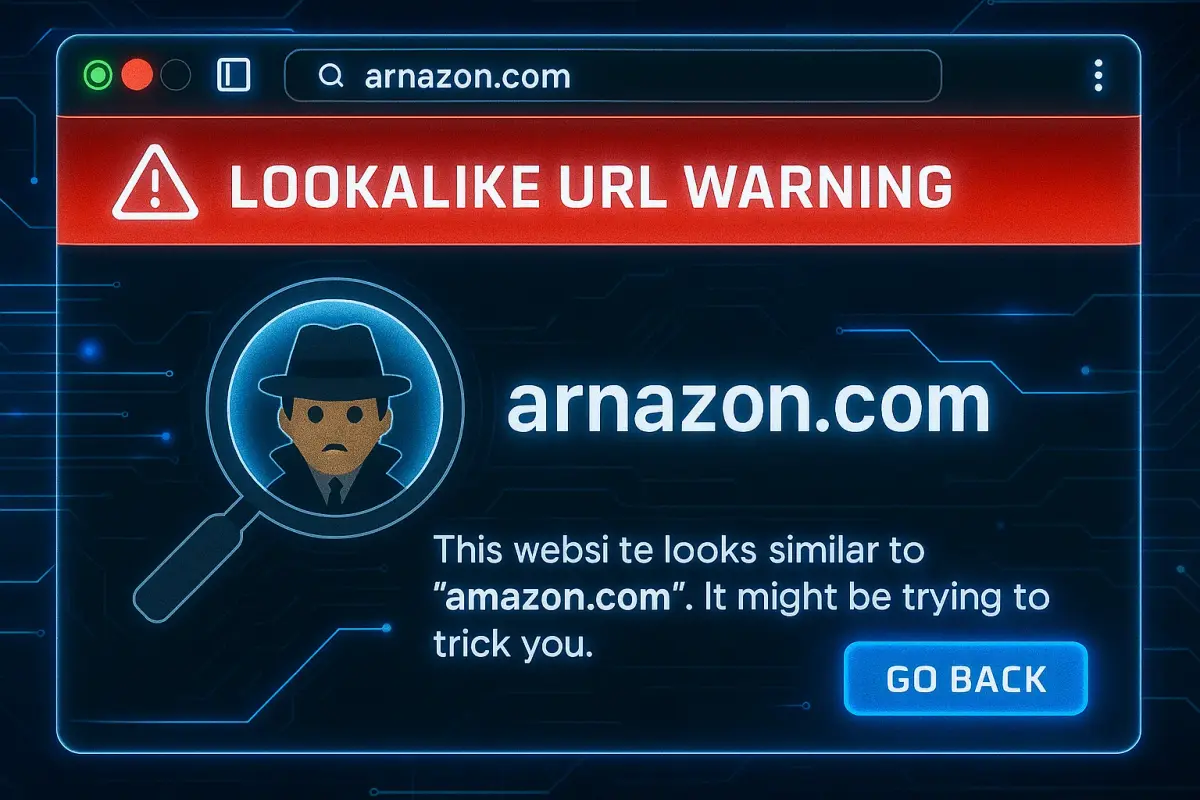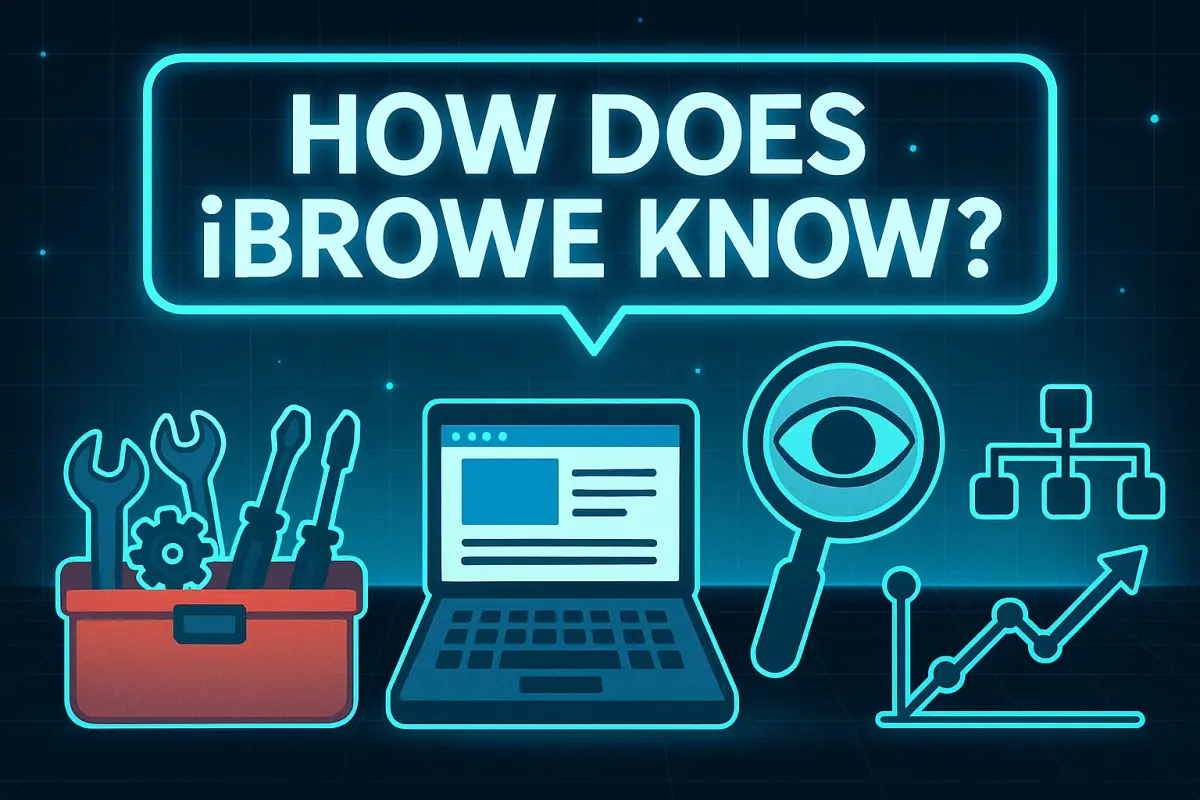🕵️♂️ Lookalike URL Warning in iBrowe
If you see a warning like this:
👉 It means iBrowe suspects that the website you’re trying to visit might not be what it seems.
🚨 Why You’re Seeing This Warning
There are 3 main reasons why iBrowe might show a “lookalike” warning:
🔁 The URL is similar to a site you visit often (Example: goggle.com instead of google.com) 🧠 The URL seems intentionally misleading (A slightly modified version of a trusted brand or platform) 📜 The URL is almost identical to a site in your history (Just one letter or character different) ✅ What to Do
If you’re sure the site is safe, you can click: ✅ Yes, continue to proceed to the website.
But if you’re unsure: ⛔ It’s best to exit the site immediately and retype the correct URL manually or use a trusted bookmark.
🧰 How Does iBrowe Know?
iBrowe uses a list of safe sites and rules maintained by the Chrome security team. This helps protect users from phishing and fake websites. You can find more technical details and developer info in Chrome’s documentation on lookalike URLs.
🧑💻 For Site Owners
If you believe your site was flagged by mistake, you can:
📨 Report a false positive through Google’s developer support Learn how to avoid false matches by reviewing the documentation linked above ❓ Need Help?
If this article didn’t solve your problem or you have more questions, 👉 Please visit our iBrowe Community Support Forum for assistance from our team and community!
deleted by creator
🕵️♂️ Lookalike URL Warning in iBrowe
If you see a warning like this:
👉 It means iBrowe suspects that the website you’re trying to visit might not be what it seems.
🚨 Why You’re Seeing This Warning
There are 3 main reasons why iBrowe might show a “lookalike” warning:
🔁 The URL is similar to a site you visit often (Example: goggle.com instead of google.com) 🧠 The URL seems intentionally misleading (A slightly modified version of a trusted brand or platform) 📜 The URL is almost identical to a site in your history (Just one letter or character different) ✅ What to Do
If you’re sure the site is safe, you can click: ✅ Yes, continue to proceed to the website.
But if you’re unsure: ⛔ It’s best to exit the site immediately and retype the correct URL manually or use a trusted bookmark.
🧰 How Does iBrowe Know?
iBrowe uses a list of safe sites and rules maintained by the Chrome security team. This helps protect users from phishing and fake websites. You can find more technical details and developer info in Chrome’s documentation on lookalike URLs.
🧑💻 For Site Owners
If you believe your site was flagged by mistake, you can:
📨 Report a false positive through Google’s developer support Learn how to avoid false matches by reviewing the documentation linked above ❓ Need Help?
If this article didn’t solve your problem or you have more questions, 👉 Please visit our iBrowe Community Support Forum for assistance from our team and community!