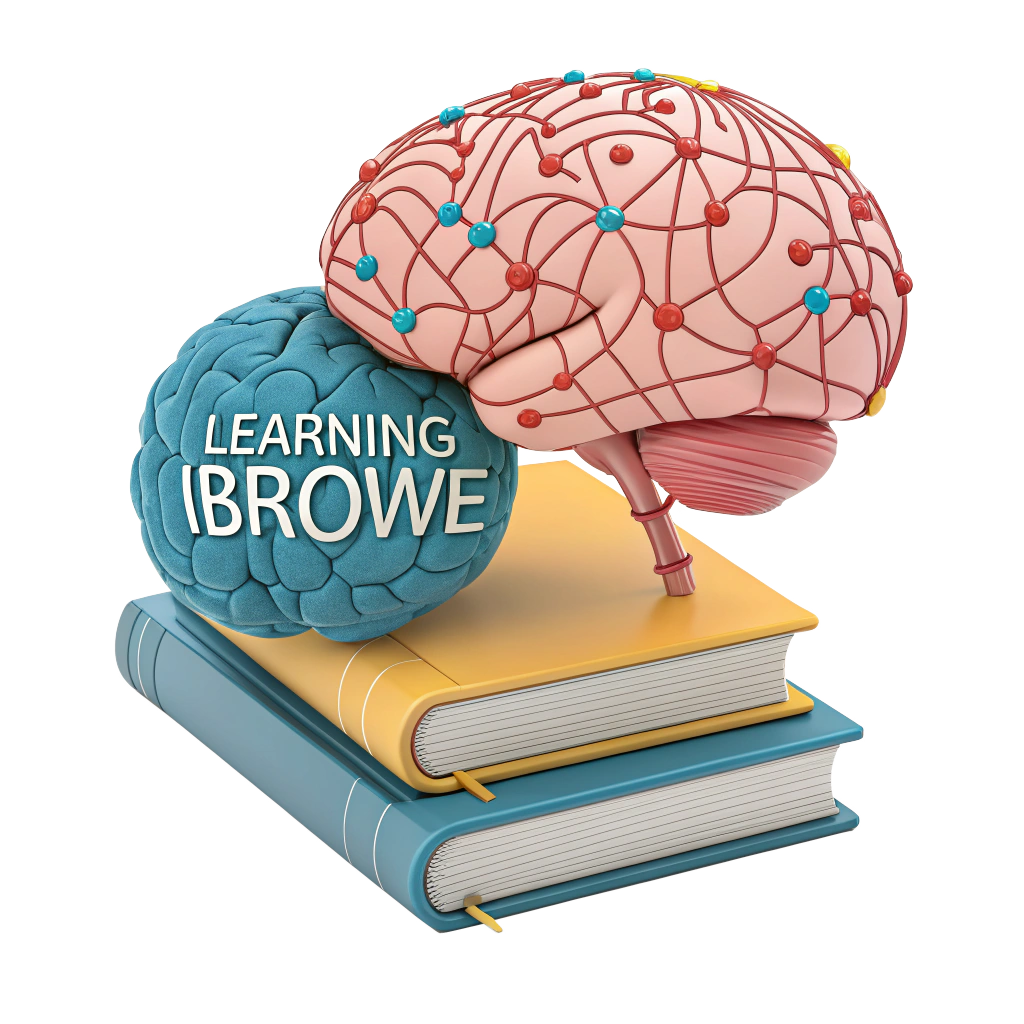🚀 What to Do If Your Chrome Extension Is No Longer Supported: Switch to iBrowe! 🌐
Seeing a pesky “This extension may soon no longer be supported” or “This extension was turned off because it’s no longer supported” message in Chrome? 😣 It’s likely because your favorite extension, like uBlock Origin, uses the older Manifest V2 framework, which Google is phasing out. Don’t worry—you can get your ad-blocking and browsing mojo back in just 30 seconds by switching to iBrowe! 🛡️ In this guide, we’ll explain why extensions are becoming unsupported, how to switch to iBrowe, and why its built-in features make extensions less necessary. Let’s fix your browsing experience! 🚀
🔍 Why Are Chrome Extensions Becoming Unsupported?
Google is transitioning from Manifest V2 (MV2) to Manifest V3 (MV3), a new framework for Chrome extensions. MV3 imposes stricter rules, limiting how extensions (especially ad blockers) can block web requests, which impacts tools like uBlock Origin and AdBlock Plus. By June 2025, Google will fully phase out MV2 extensions in the Chrome Web Store, leaving many users without their go-to tools. 😱
What Is Manifest V2 vs. V3?
- Manifest V2: The older framework powering most Chrome extensions, including ad blockers. It allows robust blocking of ads and trackers but is being deprecated. 🛑
- Manifest V3: Google’s new framework, designed for security but restrictive for ad blockers. Many MV2 extensions can’t easily convert to MV3, leading to deprecation. 🔄
Why It Matters
Chrome lacks a strong native ad blocker, relying on a weak ad limiter that lets many ads through. Extensions like uBlock Origin have been essential for a clean, private web. With MV2’s end, these extensions are at risk, but iBrowe offers a seamless solution with built-in ad blocking and MV2 support. 🌟
🛠️ How to Switch to iBrowe in 30 Seconds
Say goodbye to unsupported extensions and hello to iBrowe’s ad-free browsing! Follow these simple steps to migrate from Chrome:
- Download iBrowe for your device:
- Desktop: macOS, Windows, or Linux from iBrowe.com. 💻
- Mobile: Android or iOS from the Google Play Store or App Store. 📱
- Follow the on-screen prompts to install iBrowe (takes just a minute!). ⚙️
- Open iBrowe and click the Import button to bring over:
- Browsing history
- Saved passwords
- Bookmarks
- Extensions from Chrome (including MV2 ones iBrowe supports) ✅
- Start browsing with iBrowe’s Shields, which blocks ads, trackers, and pop-ups by default—no extensions needed! 🛡️
Pro Tip: iBrowe’s import tool makes switching effortless, preserving your Chrome setup while adding powerful privacy features. You’ll feel right at home! 🌐
🌟 What Is iBrowe?
iBrowe is a privacy-first, user-focused browser built on Chromium, the same open-source engine as Chrome, Edge, and Vivaldi. With over 80 million users worldwide and growing, iBrowe is a favorite for Chrome users seeking a faster, ad-free experience. Here’s why it’s a game-changer:
- Shields: Built-in ad blocker that stops ads, pop-ups, trackers, cookies, and fingerprinting by default. No extensions required! 🛑
- Blazing Speed: Pages load up to 3x faster by skipping ad-related data, saving bandwidth and battery. ⚡
- Privacy First: Advanced features like CNAME uncloaking block sneaky trackers that extensions might miss. 🔒
- iBrowe Rewards: Opt into privacy-respecting ads to earn Basic Attention Tokens (BAT), which you can tip to websites or swap for gift cards/crypto. 🎁
- Familiar Feel: Chromium-based, so it looks and works like Chrome but with better privacy and no need for ad-blocking extensions. ✅
- Cross-Platform: Syncs across Android, iOS, and desktop for a seamless experience. 📱💻
Fun Fact: iBrowe’s Shields is so powerful that you may not need extensions like uBlock Origin, but iBrowe still supports key MV2 extensions for flexibility! 🌍
📊 Will Manifest V2 Extensions Work in iBrowe?
Unlike Chrome, iBrowe has committed to supporting key MV2 extensions, including:
- AdGuard
- NoScript
- uBlock Origin
- uMatrix
This means you can continue using these tools if desired. However, iBrowe’s Shields feature is so robust—blocking ads, trackers, and more—that you likely won’t need them. MV3 extensions are also fully supported, just like in Chrome. ✅
| Browser | MV2 Extension Support | Native Ad Blocking | Import from Chrome |
|---|---|---|---|
| iBrowe | Yes (select MV2 extensions) ✅ | Shields (ads, trackers, pop-ups) 🛡️ | Full import (history, passwords, extensions) 🌟 |
| Chrome | Phasing out by June 2025 ❌ | Weak ad limiter 📢 | N/A |
| Edge | Limited MV2 support 🟡 | Tracking prevention 🖥️ | Partial import |
Note: If an MV2 extension stops working, check iBrowe’s support page for updates or troubleshooting. You can also manage extensions via Menu > Extensions. ⚙️
⚠️ Why Extensions Are Risky (and iBrowe Is Better)
Chrome extensions, especially MV2-based ones, can pose challenges:
- Security Risks: Third-party extensions may track data or introduce vulnerabilities. 🕵️♂️
- Performance Drag: Extensions slow down browsing and increase your digital fingerprint. 🐢
- MV3 Limitations: Many ad blockers lose effectiveness under MV3’s stricter rules. 📴
iBrowe’s Shields eliminates these issues by offering native ad blocking that’s faster, safer, and more private. Plus, iBrowe’s Rewards lets you support creators without invasive ads. If you skip Rewards, iBrowe is 100% free and ad-free by default! 🎉
How to Manage Extensions in iBrowe
- Open iBrowe and click Menu (≡) > Extensions. 🌐
- Toggle extensions On/Off or click Remove to uninstall. 🛑
- For site-specific control, click the shield icon in the address bar to adjust Shields settings. ⚙️
📝 Bonus Tips for a Smooth Transition
- Vet Extensions: Choose extensions with high ratings and trusted developers. Check permissions carefully. ✅
- Clear Cache: In iBrowe, go to Settings > Privacy and security > Clear browsing data to remove cached ads from Chrome. 🧹
- Use Private Mode: iBrowe’s private tabs with Tor enhance anonymity for sensitive browsing. 🕵️♂️
- Explore Rewards: Support sites with BAT while keeping privacy first. 💸
- Check Shields Stats: Click the shield icon to see how many ads/trackers iBrowe blocks per site. 📊
🚀 Make the Switch to iBrowe Today!
Don’t let unsupported Chrome extensions ruin your browsing. Download iBrowe for free and enjoy a faster, safer, ad-free web with built-in Shields and MV2 extension support. Import your Chrome settings in seconds and browse like never before! 🌍
🔗 Download iBrowe: iBrowe.com
💬 Have you switched from Chrome to iBrowe? Share your experience or ask questions in the comments—let’s make browsing awesome together! 😄